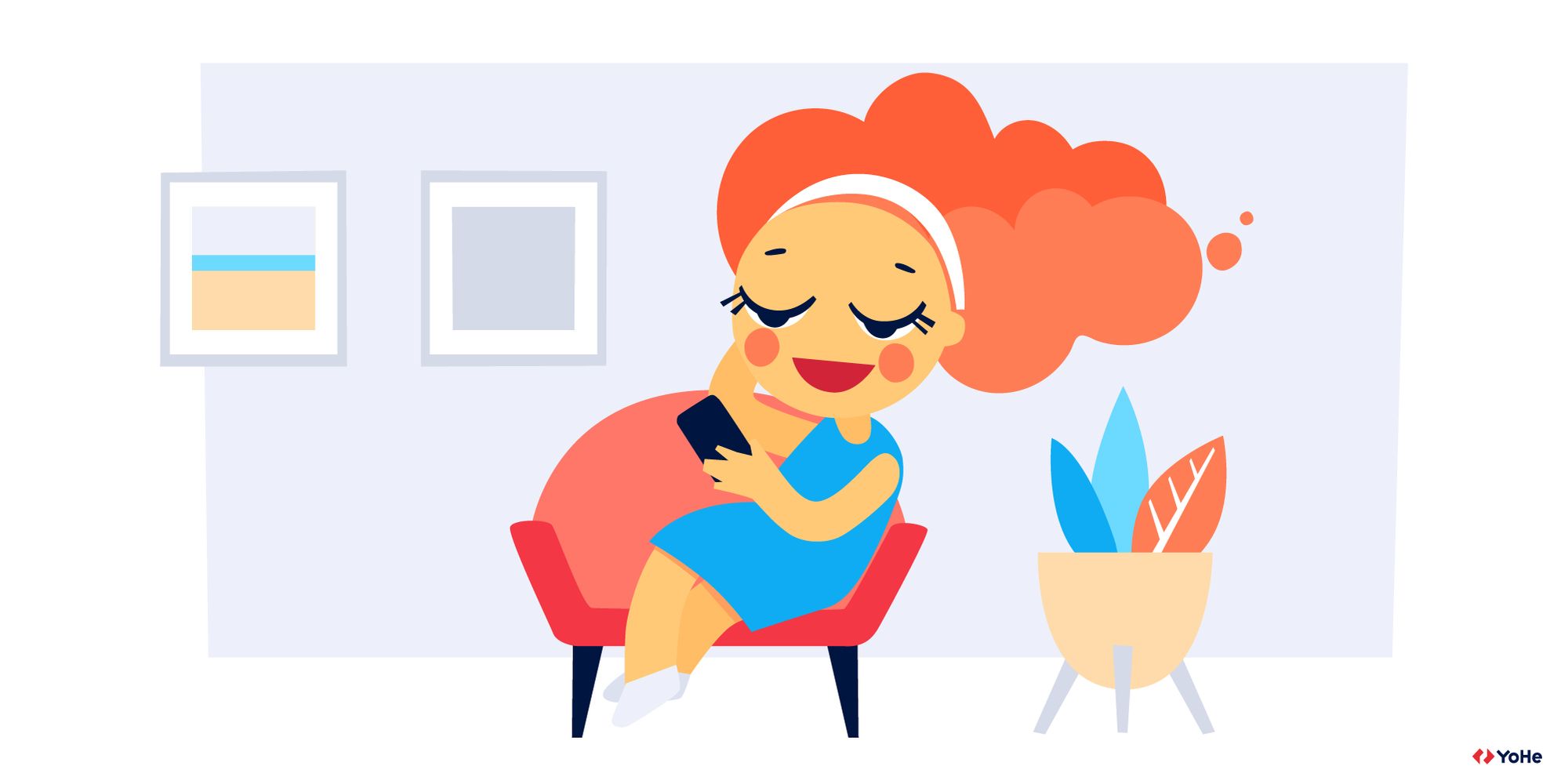Imagine you have set up feedback collection so well that you received thousands of responses. Let's find out how to avoid procrastination and turn that feedback into golden insights.
We often notice that people don't understand how to work with feedback. We collected it, categorized it – and then? Read it and forget? Get scared and quit? Send every response to development?
In fact, here's what's important to understand first: any feedback is a signal. There are no useless answers. They are always an opportunity to improve any product. But working on every comment and implementing everything written in it, in most cases – is a bad idea.
And one more thing. Who should work with feedback? In an ideal world, UX researchers because they seem to be closest to users. They conduct research and communicate with customers in their language. But in fact, the power of feedback can be used by any employee. A perfect example of this is PayPal, in which about 9 thousand people interact with user feedback.
Let's get back to our main problem – WHAT to do with the feedback?
Stage 0. Self-determination
Let's say, you have collected feedback from three channels: on the website, on social networks, and from call centers. You have a thousand responses. Remember how long companies sometimes resolve even the simplest problems. This time is calculated in days and weeks, which, in principle, does not sound so terrible. But what if there are a thousand problems?.. And they continue to happen every minute. Users continue to write about what causes difficulties and prevent them from using a product.
Therefore, you process the feedback and define its categories – it is much easier to work with them, and thousands of tiny problems narrow down to a dozen more global ones. And here comes the Question – what's next?
Further, you have to prioritize insights – arrange these categories according to the degree of importance:
- which problems are closest to money
or
- which problems will lead to increased loyalty
It's no secret that a dissatisfied customer can not only go to competitors but also spread negativity about the company among friends and relatives.
Now we shall start an investigation. Let's imagine ourselves as detectives from the Netflix series.
Stage 1. Crime scene
We get a murder report – purchase conversion stabbed with a knife... Okay, we agree, let's not overdo with metaphors. It seems we're not that good at them.
Imagine a situation: you are a researcher, you have several developers and a product designer on your team. You take the "Checkout" category because there are the most responses, and it is the closest to money. In one of the comments, you notice a description of an unpleasant bug: "I add an item to the cart, and there its price increases."
You immediately send it to the developers and take a sip of coffee. After a couple of hours, you get the answer: "Well, I closed the task. How will I find what kind of product he meant?". And the company has already lost at least one client, who left to look for a more reasonable price. How many more are there?!

Or, reading reviews in the "Loan application" category, you see general dissatisfaction with the interface. Is it clear to everyone how to attach documents to the application and where to see the full terms of the loan? You send these responses to designers and only aggravate the situation. Colleagues receive an incomplete picture from users' comments and rework the interface at their discretion. As it seems to them, they have solved the problem.
And as a result, it turns out that the percentage of dissatisfied users did not even exceed the statistical error, and the new interface became inconvenient for most potential customers.
What happened in both situations? As a rule, it's not in the competence of developers or designers to fill in the gaps on their own. Remember, it's you who are the Netflix detective here?
The developer needs to fix a specific bug with a price change, and he needs information about what kind of product it was, under what conditions the price changed, from which device and browser the error occurred. The designer should understand what specific problem with the interface he needs to solve. Why can it be inconvenient to a large group of users?
Therefore, before dumping a pile of evidence from the crime scene on the colleagues' heads, you will have to conduct your own investigation.
Stage 2. Coffee and doughnuts
For the most part, people express their thoughts about the same problem differently. And this is one of the main reasons why working with each individual feedback is a bad idea. What does it mean: "Incomprehensible interface"? Some elements are not visible, it is impossible to go to some pages directly, filters or search do not work? This is what you have to figure out. Find out what this response is about, what the user meant, what motivated him to write like that.
Armed with a bundle of web analytics tools, having talked to users personally, we must form a full-fledged report on the problem. And only after that transfer it into the hands of people who will solve it.
Let's go back to our two examples. What should we do in the case of a bug? We need to reproduce it. To begin with, find out what kind of item causes such a problem. By Client ID attached to the feedback, we find the user's session in Google Analytics. The Ecommerce report allows you to see which specific items were added to the cart. After that, we will collect a list of pages that the user visited before.

Now let's look at the metadata from the feedback. On which device, OS, browser does the error occur. With all this data, we can reproduce the bug in user conditions and catch it. And this report can already be sent to development, they will only have to fix the breakdown without thinking anything out for the users.
In the case of the interface, the process is similar. We need to understand the user path that led to discontent. Use heatmaps of the sessions of users who have left feedback. With this information and metadata, you will be able to personally walk along the same path and understand what could have prevented the respondent.
But given the specifics of heatmaps and a large scope for hypotheses, it is necessary to understand that such a reproduction of the problem is much more complicated than an example with a bug. You may have to read and put together 10-20-30 answers to understand the bottlenecks in the interface. Or even conduct a usability study and a series of interviews with users.
But all these efforts will not be in vain. Having received from you a full-fledged "investigation" with conclusions and wishes, the designer will be able to improve the product and make it really convenient for most users.
Stage 3. Glory and honor
A Mountain of responses is not the worst thing you will encounter on your way to the world of user feedback. At least, with a competent approach, you will soon be able to process it quickly enough. The worst thing is misunderstanding and hasty decisions. Isn't it tempting, when insights appear by themselves, so you can immediately submit them to work?
Or even worse – if the feedback is not clear or the solution to the problem seems too complicated, you can just ignore it…
In our experience, any feedback is a signal about real problems. And the solution to any of them is the potential for profit growth and loyalty among your customers.
Therefore, it is vital to work with it. And even the most incomprehensible, at first glance, responses can become important insights for improving the product. You just have to blow the dust off your detective raincoat sometimes.