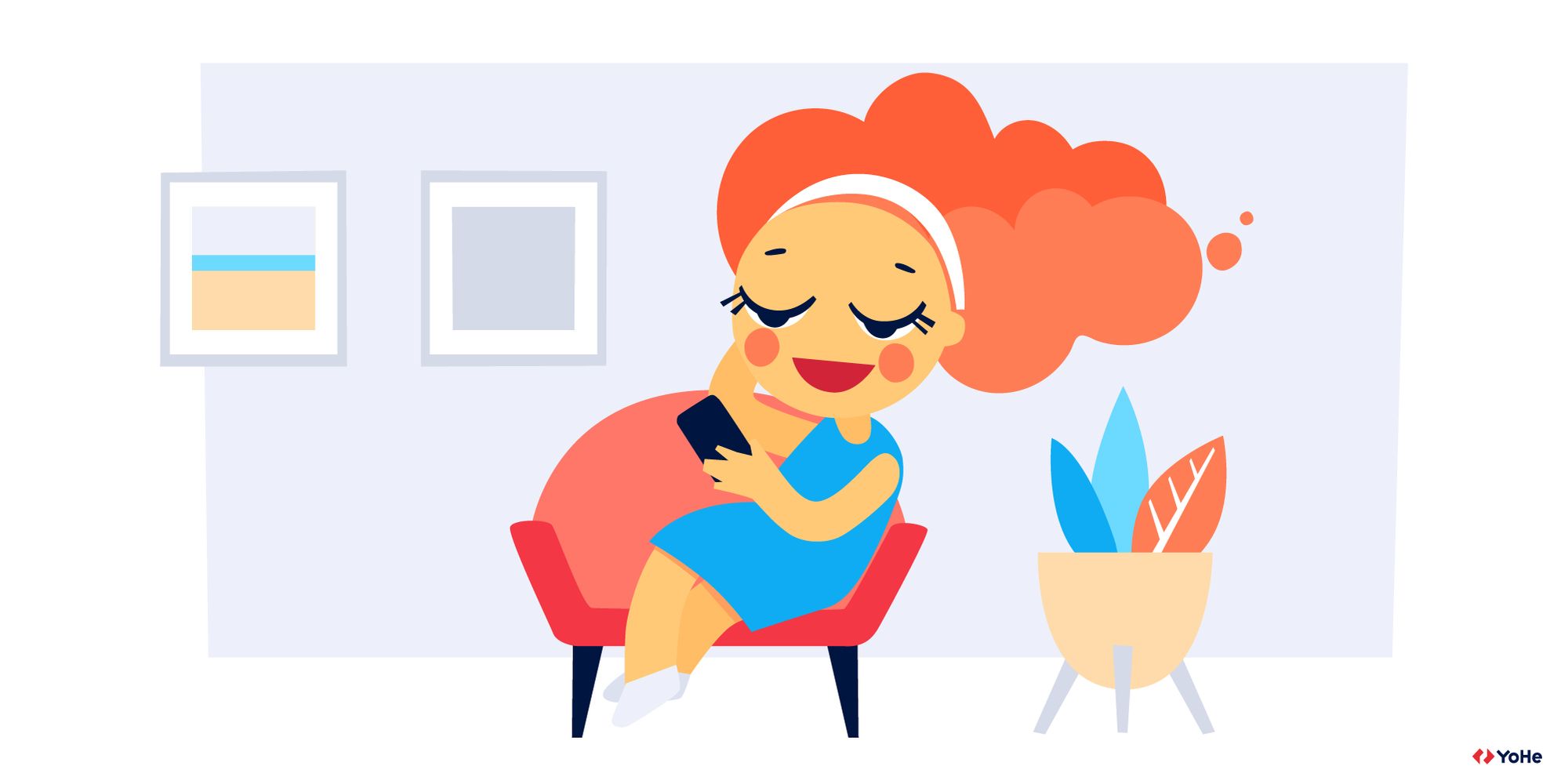We share our life hacks about analyzing thousands of user reviews painlessly.
To start collecting feedback on the website is only the first step to conquering the Voice of the Customer Everest. Imagine you figured out how to do it. You understand what questions to ask and at what time. Start collecting and receive a thousand reviews on the first day.
It would seem that the amount is not so terrible. But then you start reading the comments, and you realize that they are all about different things. Where to start and what to do? Write out insights from each review? That is not the best idea.
Sort it all out
What do we call feedback categorization? Imagine that you have an excel spreadsheet in front of you, in which 3000 reviews are waiting for their finest hour. Right now, it is a terrible set of characters you don't want to work with – you need to swim across the ocean, plow an endless field, and write a book by hand.
But what if we split the file into small clusters and conduct the analysis based on them? That's what categorization is for. In short, its essence is as follows:
- Based on keywords, parent categories are determined: for example, problematic user scenarios (Payment and Promo codes, Login problems) or user types (Buyers, Sellers, Agents);
- Based on the type of encountered problems, we can come up with sub-categories. For example, Payment and Promo codes / Expired Promo codes or Ad Submission / Editing.
- Further, the assigned categories make it possible to summarize some statistics. For example, to find out which categories have the most frequent and urgent problems. And then to work with feedback point-by-point - to transfer it to the appropriate teams within the company, to focus on the most critical pain points.
By merging the processed feedback with web analytics, you will avoid long-time studies. With such insights sorted by importance, you can immediately start working on errors.
How to categorize feedback
We recommend processing feedback manually in Excel-type tabular editors. Using this example, we will show what this process is.
To begin with, create an empty column in which you will put categories. Set a filter on columns with comments, ratings, categories, and URLs. The first thing to get rid of when processing is useless empty rows. As a rule, they can take up to half of the sample. Open the filter in the Comment column and put the checkbox on Empty. Erase all filtered lines.
Now, we need to remove as many useless reviews as possible so that they do not distract us during further processing. It is almost impossible to write an insight in less than 15-20 characters. In most cases, this is either a meaningless set of symbols, gratitude, or our favorite swearing.
The built-in Excel LEN() formula will help us with erasing. It counts the number of characters in the selected cell. It's simple – calculate the length of each comment and then delete the short ones.
Create a new empty column next to the Comment column. Start typing "=LEN" in the second row. Click on the formula in the drop-down list, and select the cell with the review in the next column. Press Enter.
Apply the formula to all comments. You will get numeric values – the number of characters in each review.
Enable the filter for this column. Open it and set the "Less than or equal to" parameter to five. Press Enter – now only those reviews with five or fewer characters are left in the output. Skim through them, leaving useful ones, and delete everything else.
Repeat these steps for the parameter values "10", "15", and "20". In each approach, skim through the filtered comments. They may still contain useful insights. Feel free to delete everything unnecessary, and then you can delete the column with the LEN() formula – it has already served its time. Thus, on average, at least a third of the document is cleared.
The last cleaning stage is sorting reviews alphabetically from A to Z. The first of them will most likely be garbage – consisting of various symbols and numbers.
Now that there is practically no useless stuff in the file, you can move on to the most entertaining thing – working with categories. There are no rules for the compilation of the categories themselves. They always vary from product to product. The most important thing is that categories should combine as many reviews as possible according to a single principle. For example, if users ask you to add Apple Pay support, the category might be Checkout/Apple Pay.
To spend as little time as possible on processing feedback, you will have to work hard on it for the very first time. We recommend making a debut in a completely manual mode. That is, to come up with categories of reviews and independently arrange them for each comment.
This way, you will get to know your users and understand their language. In the future, for faster work, you can create a separate tab or document in which you will store categories. It will be possible to copy/paste them into the table quickly.
In the future, to speed up the process at times, you will need keywords. Based on the specifics of your product, you need to think through a list of keywords – those words for which, most likely, you will find several comments at once. For example, "price" if you sell something on the site.
Now you can filter reviews by keywords and assign categories to them. We advise you to do this manualy and still read at least a few seconds into each comment. Some feedback may belong to several categories at once. And sometimes, the keyword does not necessarily belong to a predefined category.
And what's next?
Now that you have processed the feedback, you can sort the categories by the number of mentions. It will clearly show you which aspects of the site require improvements in the first place. We usually additionally calculate a percentage.
On our platform, users have the opportunity to leave a rating along with a review. Therefore, when processing, we do not forget about them too. After all, there may be 500 reviews left in the most popular category, but 450 of them are positive. And in the most unpopular category, there are 250 reviews, 150 of which are bad.
The sorted file is used to discuss the future changes on the site. Prepare a report based both on it and web analytics data, and it will be much easier for you to distribute tasks for developers according to the degree of importance.
Categorization is the most crucial element of complex work with feedback. Imagine assembling a puzzle, and you do not know what the picture exactly is. By trial and error, spending a lot of time and effort, you begin to move forward in solving the puzzle. Of course, we can assume, having collected not all the details yet, that this is a car. But until you get as close as possible to a complete solution, you will not be able to say 100% whether it is a passenger car or a cargo one. Feedback processing is a fully assembled puzzle.