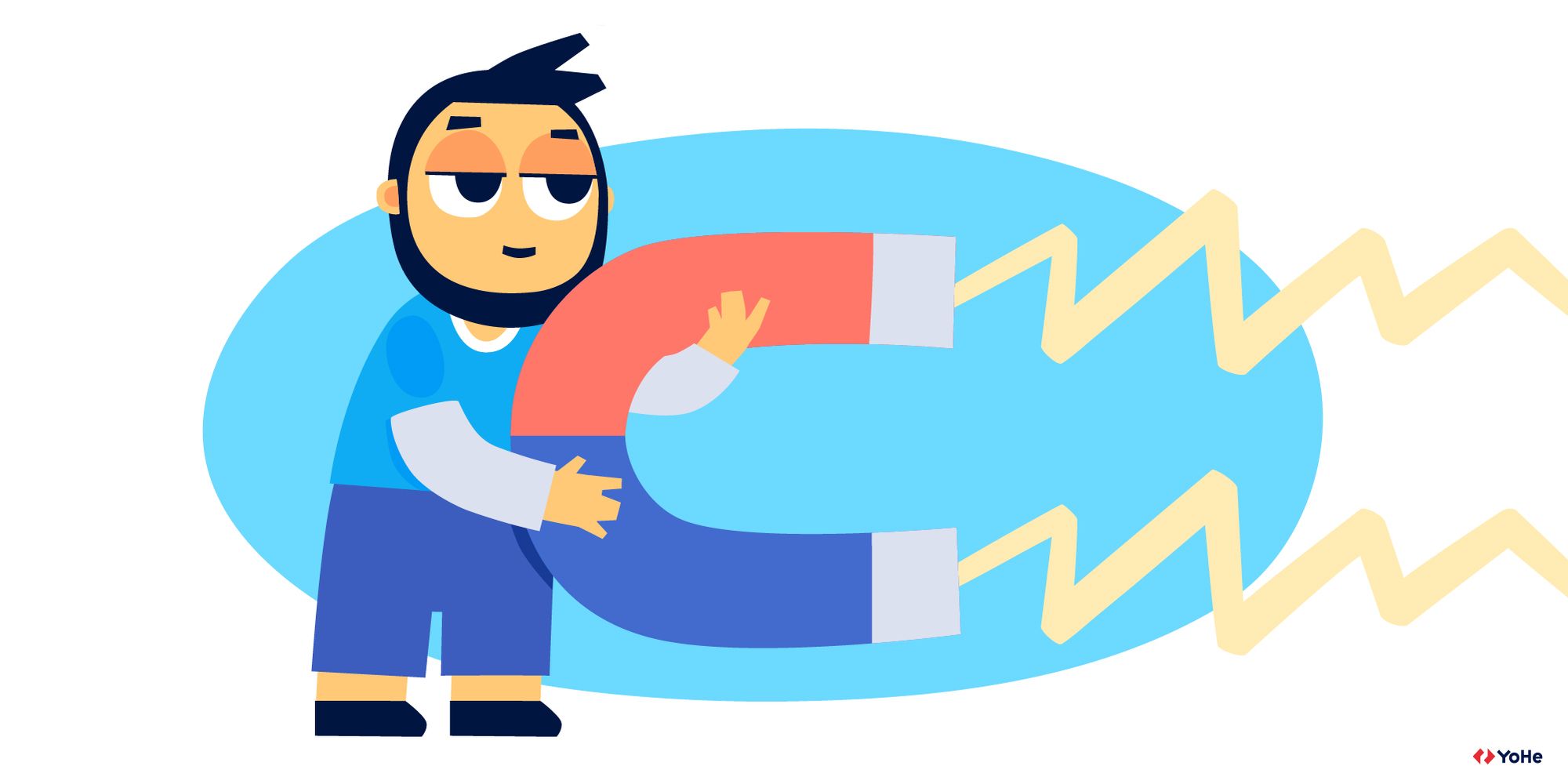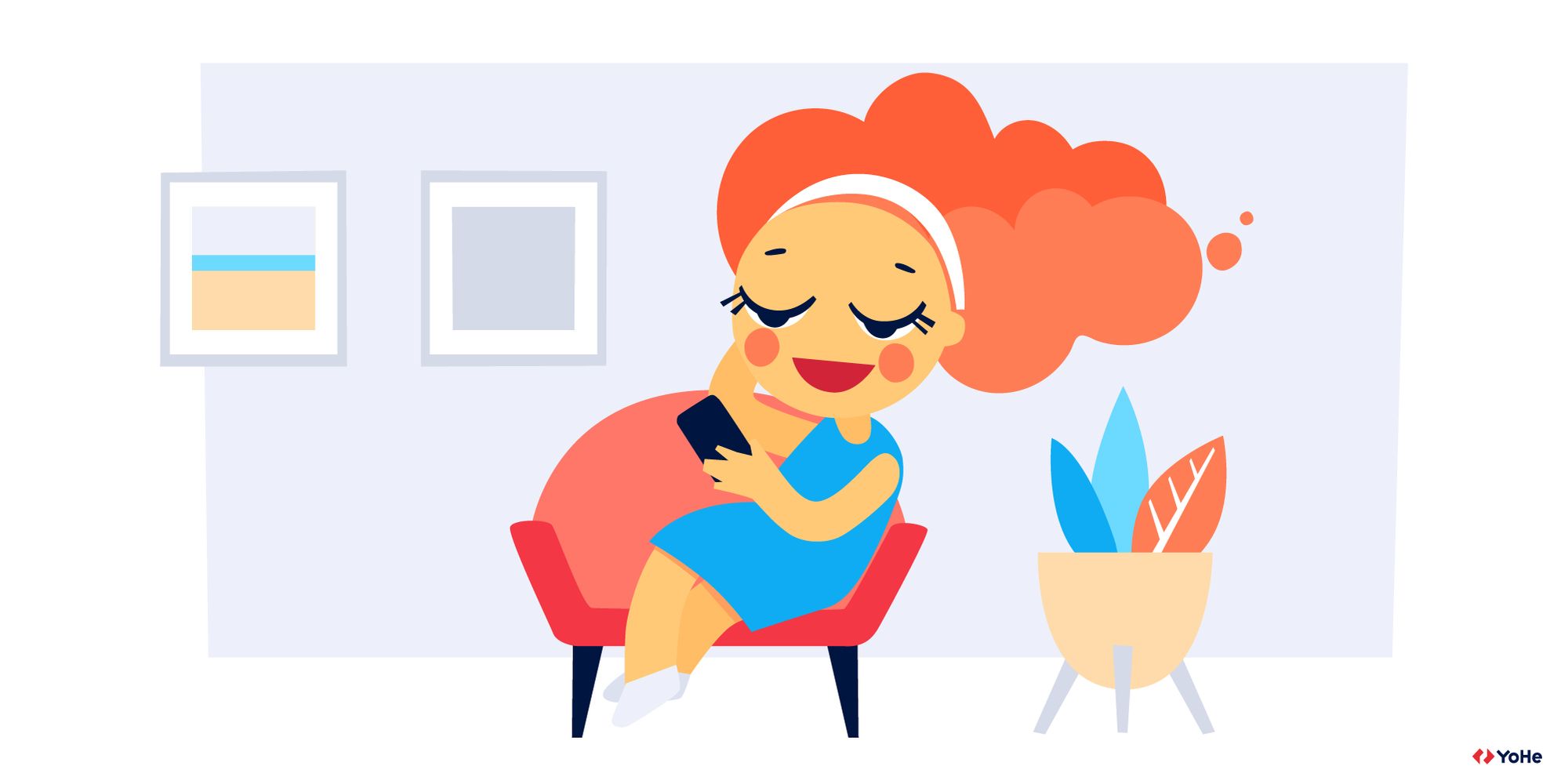To get useful feedback, you need ask right questions at the right spot. Perfectly formulated questions will be useless if asked in some random place. For example, the login page is a great place to ask how the user got to the site. But not the best to ask about UX.
Before you start choosing questions, think about the goals you want to achieve with the help of feedback. And where on the your site is the best place to start a dialogue with users:
- Which pages are vital for your business?
- Which are the most effective or inefficient pages that could benefit from insights?
- In which parts of the funnel do you notice a large outflow?
Answering these questions before you start working with feedback will help you get the most valuable insights you can immediately use.
So, here are the five most common places for surveys on the site:
1. Home page
Here you can find out the first impressions about your site. But such surveys should be used very carefully not to scare away some of the customers in the first minute.
For example, if you sell software, run a survey: "Did we give you enough information about our product?". If you show it 30-60 seconds after a person lands on the site, you can collect insights for a more intelligible homepage redesign.
And if you don't want to bother users, there are other ways to collect feedback. For example, you can use a passive feedback widget.
2. The site login page (landing page)
The landing page is the target entry point to your site. It can be the key to high conversion, so its content and clear structure has to be carefully monitored.
And that's where surveys will help you. The conversion or other metrics give a black-and-white view of the landing page. Feedback adds bright colors to this picture, and you understand what information users lack and what stops them from further traveling around the site.
It is better to show landing surveys only to those who have spent at least 30 seconds on the page or scrolled it to the middle. Because otherwise, you can scare away people who are here for the first time and do not know yet if they have enough information.

3. Success page or surveys after purchase
It's great to collect feedback here because the user has just completed a targeted action (for example, made a purchase or subscribed to a newsletter). At this stage, surveys will help you find out why you are preferred to competitors or whether there was something that almost prevented the user from buying.
Success page surveys can be shown immediately after the message about a successful purchase because the impressions are still fresh in user's memory. And this is especially valuable for products or services.
4. Pages with a high percentage of exits
A high percentage of exits indicates that users cannot find what they want. By asking the right question on the problematic pages, you will discover why people leave the site.
And if this metric is not so vital for your site, create a survey on pages with low conversion. The idea is the same: find a "weak" page and ask users why they are leaving or not buying.
5. Cancellations, subscription rates, pages with a high churn rate
If you have a SaaS subscription service, there are probably users who want to unsubscribe or chage the subscription option. Ask them a question immediately after the cancellation or downgrade and get crucial insights about what prompted them to make such a decision. In the future, this will help reduce the percentage of customer churn.
For such pages, create surveys as carefully as possible, so that users can safely leave negative feedback. Tell them how important it is for you to get a 100% unbiased rating from them to improve the service.