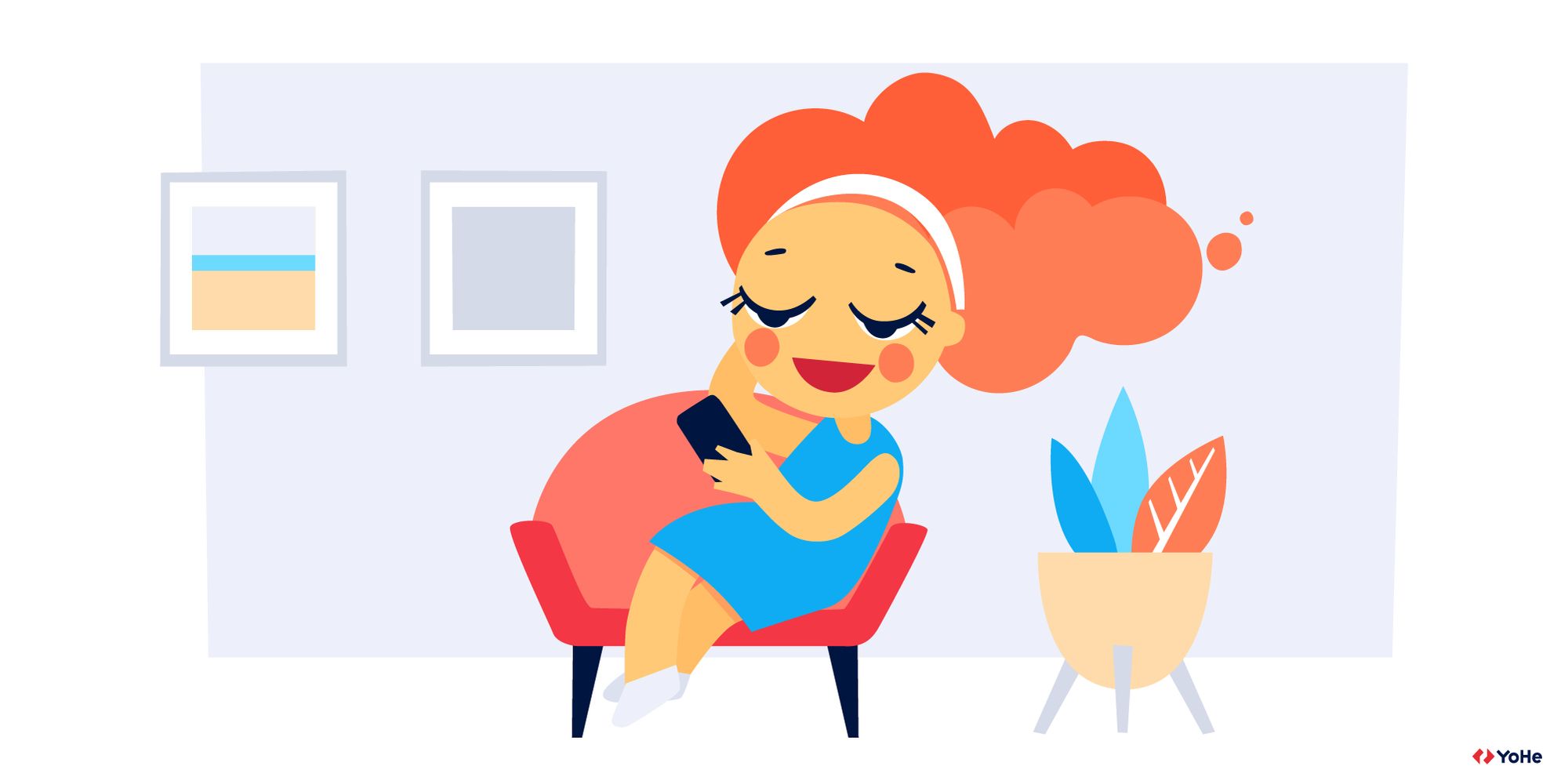It is often hard to interpret feedback from the user unambiguously. What do they mean? Why do they ask to improve the search? Why was there a bug that made the user angry? If you link the customer's feedback with web analytics tools, it is possible to see the primary sources of problems with your own eyes.
Let's imagine a person responsible for the site of a large online store. Let's make a clause right away – the techniques described in the article are suitable for almost any business sphere: e-commerce, banking, real estate, media, etc. So, our main character sets up funnels in Google Analytics, knows problem areas with poor KPIs, and, together with the team, constantly checks hypotheses for their improvement.
On the other hand, after reading that Voice of the Customer allows him to answer the question "Why?" (as opposed to "Where?" in analytics), he began to collect feedback from users. He set up surveys to be shown in those most problematic areas of the funnel, received, and even organized feedback into categories.
But when it comes to working directly on errors, the first difficulties arise. It is critical to understand how developers look at users' problems when you set them a task and redirect unclear feedback like: "The search is not working." They go to the site, enter several search queries, do not find any error, and send the ticket back with a note "Bug not found."
To fix the problem, they need to understand what to correct. As a rule, developers need to reproduce the bug with their own hands. And the probability is close to zero if they are out of context.
This is an example of valuable detailed feedback, an error which can be immediately reproduced and checked:
"This evening, I tried to order a robot vacuum cleaner. But when adding it to the cart, I was first not allowed to choose a delivery address. I got the error "The selected house number does not exist." Then it was highlighted that it was impossible to buy because the goods were not in stock. Although there was no such information on the product page!"
But in most cases, users will write: "Rework the search," "I can't log in to my account," "An error pops up when entering a credit card number" – too ambiguous feedback. It is awesome that they told about the problems, but how to interpret it now?
The protagonist of this article already has all the necessary tools to decipher customer problems. We are talking about the integration of user feedback and web analytics.

Web analytics is the key
Google Analytics assigns every user a unique identifier – Client ID. It is anonymous, but it allows you to track the actions of each customer on the site. By connecting the feedback platform with the GA, you can most likely reproduce the problem that the user writes about.
For example, in YoHe the ClientID of the respondent is attached to each response. It helps us to understand even the most general feedback, quickly fixing specific bugs.
For example, in a search on the website of a gardening store there were many complaints, but only 10% contained specific examples: "Why when I'm looking for a rake, it offers me to buy stairs?". But 90% of users remained misunderstood: "The search does not work," "I can't find the product."
By linking feedback with analytics, we got a powerful tool. First, with the help of Client ID, all the people who wrote about search problems were segmented in Google Analytics. After that, we saw what exactly users were trying to find on the site. What follows is a matter of technique. It became possible to repeat each problematic request and send a visual brief to the developers.
We experienced a similar case with another client. Users wrote that the price on the site differed from the price in the cart.
In this case, we found the sessions by Client ID and determined the items they had written about.
To reproduce the error it was enough to add those items to the cart.
It's not that difficult, but enormously effective
Thus, new insights are born at the junction of the Voice of the Customer and web analytics systems. Even according to the most ambiguous responses, it is possible to learn exactly what error occurred and reproduce it to the smallest detail.
By linking feedback and Google Analytics, we can get insights:
- from unobvious feedback about any problem: "I can't log in," "I can't click the button," etc.
- about bugs and errors that users write about in a little more detail
- about the lack of information: on product pages, in tips, when placing an order, etc.
- about pages viewed by the user from certain devices
- about traffic sources (while surveying the purpose of visiting the site): which of them attracts the target audience the most
In YoHe the integration with Google Analytics takes a few minutes. And it gives an almost complete picture of the problems of the product.