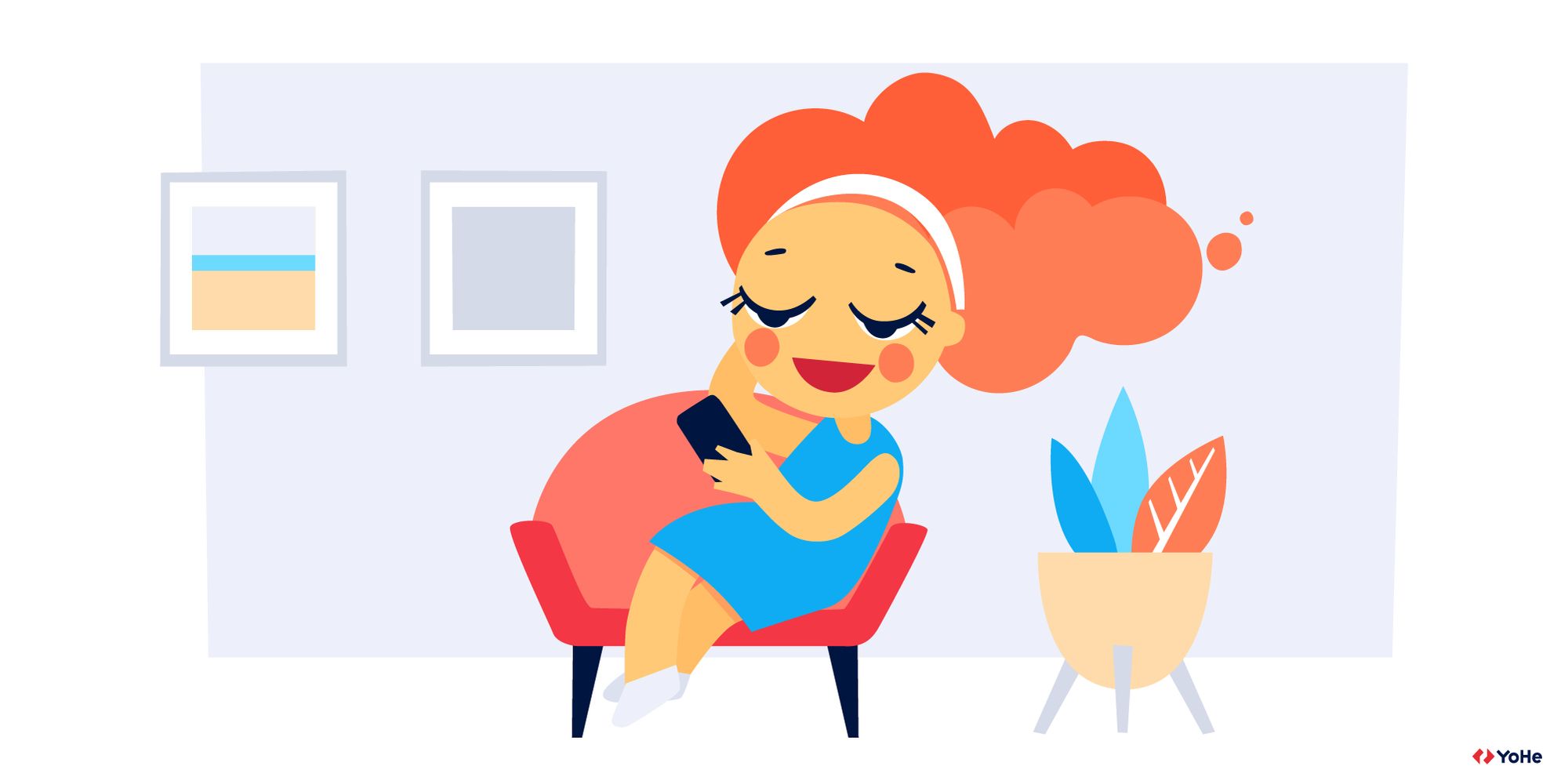It is not difficult to ask the user about something. But to make him answer is no longer an easy task. We have collected eight ways to help you start a dialogue with customers.
So the day has come – you realize that to understand why conversion is not growing, you need to ask users what they don't like. There are hundreds of tools and thousands of ways to use them for this. But they are all centered around one thing: to get great results, you need to ask the right questions at the right points of the user path.
We have selected eight effective options for collecting feedback. Let's look into them!
Passive feedback
· Widget button
The button is installed on all website pages and plays the role of an SOS signal for the user. It is a tool for passive feedback. That is when you do not take the initiative to dialogue. If the client wants to contact you, he will leave a review himself.
When the user clicks on the button, a comment window opens. It is crucial to work on engagement here so that a person is not afraid to write a text. For example, allow him to select a review category from the drop-down list.
A lot depends on the question with the accompanying text – get rid of the dry texting and thank the respondent for the answer. And you can also add an element of gamification – funny emojis. The user associates himself with emojis and will honestly evaluate his experience.
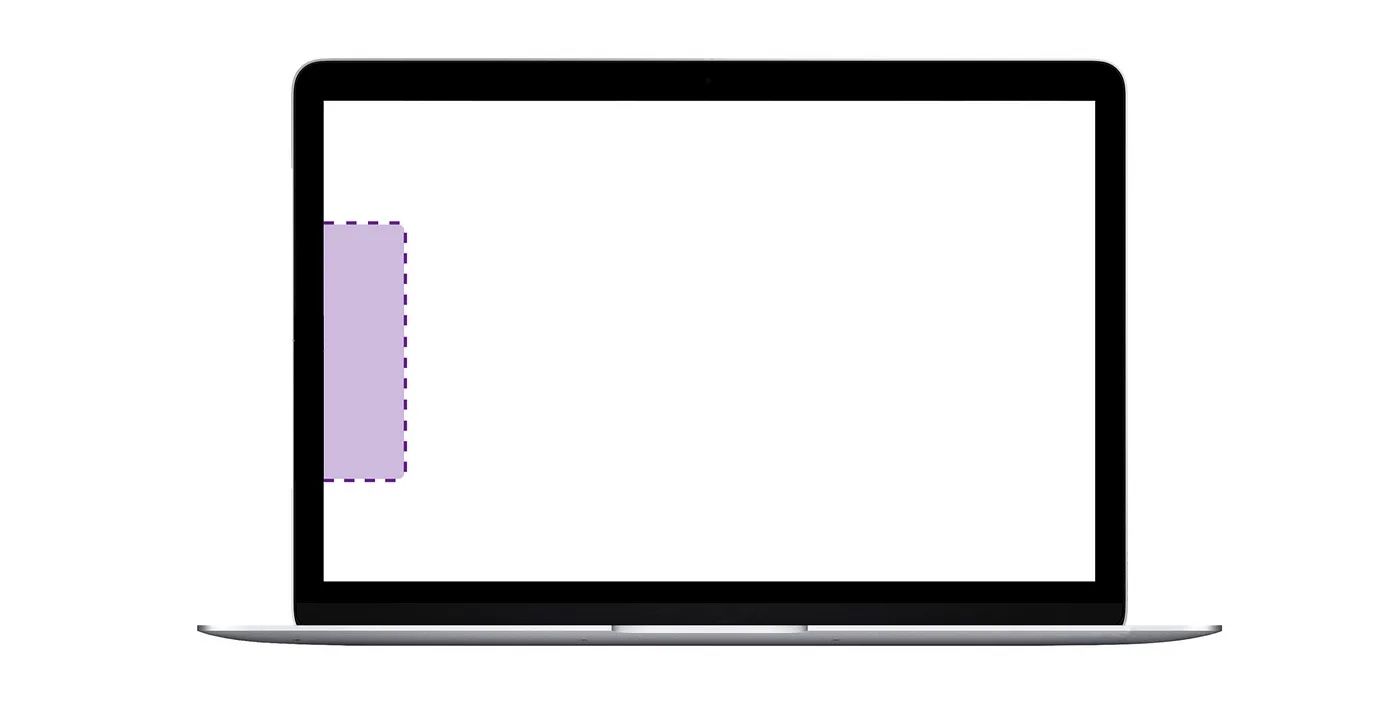
Active feedback
· A Success page question
Even though we just talked about passive feedback, you will have to be active for the best results. For example, the form that appears on the Success page works perfectly in online stores.
The user has already performed the desired action, he is happy, and the ordering process is easy to refresh in memory. That's how, on average, about 25% (!) of buyers agree to answer your questions. Ask about problems with placing an order, impressions from the payment process, and the convenience of searching for goods.
Do not be afraid of pop-ups - at this stage, they will not harm the conversion and will not scare off customers.
· A question for outgoing users
Another reasonable scenario for a pop-up window is a question for users leaving the site. For example, with the help of web analytics systems, you found a stage of the order with a high churn rate.
Configure the form to appear to users when they move the cursor outside the browser window. Ask what prevents them from completing the purchase or continuing to read the article, and you will learn a lot. The pop-up will not spoil the conversion because the user already intended to leave. But you will identify trends that cause you to lose potential customers.

Surveys
For more complex research, we use surveys. It is a full-fledged dialogue using targeting for different audience segments. We created a hypothesis, came up with a question – and now can immediately launch a campaign on the site.
It is best when the survey does not take the user to another website. Otherwise, you may lose some reviews because someone will not have enough patience.
Our experience has also shown that before starting the survey, it is worth asking the respondent if he wants to participate. The regular text with a request to help improve the site and the Start button will do. It is especially important when you have several consecutive questions.
The beauty of surveys is that you can create a unique one even for specific pages. For example, ask if the reader liked this particular article and what he would change in it.
It is a little tougher to set up surveys correctly, but they have more engaging ways of using them:
· True Intent Study
You may have noticed surveys about the purpose of your visit. A person's answer to the traditional question: "Why did you visit our site today?" will help you discover new scenarios when developing CJM.
It can help with positioning and development priorities for large brands. After the question about the reasons for the visit, ask a clarifying question: "Did you manage to achieve the goal?"
· Product cards survey
Such a survey will help you identify product pages where users lack any information. On the website of one of the online stores for which we conducted a similar survey, there were more than 1000 cards with missing data.
The most valuable thing here is that users themselves will write what kind of information they lack.
· Catalog pages survey
It will help you discover if it is easy for users to find the right products, navigate between catalog sections, interact with filters, and sort.
In addition to general information, it is good to learn something about specific categories. For example, users can point to the incorrect location of the product.
· A survey in the process of placing orders or leaving applications
The ordering process is one of the essential stages of the funnel. But at the very last moment, the buyer may encounter unexpected obstacles. We use this survey to discover why the user didn't complete the purchase.
For this survey, it is convenient to set "Time spent on the page" targeting. Use web analytics systems to track the average time users spend on the payment page. Set up the survey to appear when this time is noticeably exceeded.
It is likely that this way, you will identify errors not only from specific users but also massive ones that interfere with a much larger number of people.
· A survey in the footer
Such a survey helps understand what information users may lack on your landing page or content page. When a person has scrolled the page to the end and has not received answers to his questions, he will willingly share his insights with you.
And there may be many more such cases of using the widget button and surveys. Everything is limited only by your imagination and internal framework.
With the right approach, you will receive thousands of insights from customers. If you are still not sure whether you need to collect feedback at all, remember it is your users who are most interested in your product to be convenient.